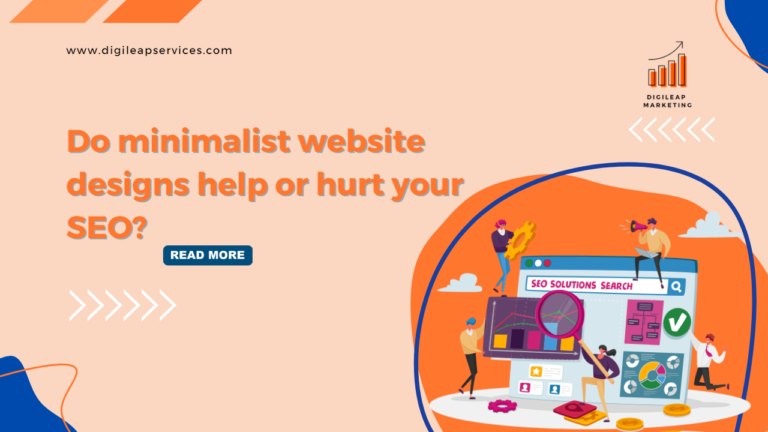Easiest ways to make word-press blog SEO friendly
Making your WordPress blog SEO friendly is all website owners wish. But how can you make it happen in real?! Improving your WordPress SEO is especially important for attracting more traffic to your website. WordPress makes sure that the code it generates follows the SEO practices, but there is still more that you need to do to maximize your SEO efforts. Idea of optimizing WordPress can be an intimidating for beginners. SEO strategies used by website owners to attract more traffic by ranking higher in search engine.
SEO is a tool that every website owner should use to make their content optimized for search engine consumption which will help the owners bring more visitors. And since properly configuring your WordPress blog is the first step to effective SEO, here are some points to make SEO WordPress friendly:
- Make sure Search engine sees you: –
So, this something that you should know that WordPress has a built-in setting that if turned on discourages search engines from looking at your site. This can be sometimes useful for private or development sites, but otherwise should always be switched off. This is most probably the most important of all essential SEO setting for WordPress.
2. Fine-tune permalinks: –
You can assign permalinks to each of your blog posts and pages. But lately WordPress has become smarter and is filtering out unneeded words from default permalinks. You can fine-tune your permalinks under the post title. In case, you do not see a permalink, just make sure to save a draft, it will pop up after the page reloads.
3. Write good content and write often: –
Good content and consistent writing go hand in hand. One does not boost by only one of these. Also, Google has become intelligent at determining what constitutes good content. Your SEO efforts will also be aided by a frequently updated website. Not only will Google notice that your site is active, but there will also be additional information on which to base your ranking. This has a double positive effect by increasing user engagement and retention.
4. Optimize your site for speed: –
Website speed is highly essential. Site speed is crucial in early exits, bounce rates, page view times because it directly affects your user experience. As a result, you will keep fewer visitors, your SEO ranking will decline, bringing in even fewer visitors, and many of the visitors who do stay will grow impatient with you.
5. Set your categories and tags appropriately: –
It uses categories and tags to help organize the content on your blog. The general idea with categories and tags is to use categories to group your posts under a common topic or use tags to single-out individual aspects or sub-topics of your posts. This kind of content organisation has a strong SEO strategies advantage because WordPress makes distinct archive pages for your categories and tags. Those automatic category and tag archive pages can develop into useful resources on their own if you have a solid category and tag structure.
6. Use a SEO plugin: –
Yoast SEO is one of the top WordPress SEO plugins (though there are viable alternatives, too). It features everything you will need to turn your website into an SEO powerhouse and successfully takes care of all your crucial SEO settings. It is updated often to stay up with search engine updates. Yoast’s advantage is that it essentially functions as-is and does not demand for any challenging configuration. You can generally get by with factory settings.
7. Optimize your photos: –
One of the crucial SEO settings is media management because it is a terrific technique to gain an SEO advantage. A lot of website owners overlook image captions, alt text and file names. These are all significant and quite simple to include.Filling out the name, ensuring sure the file name is readable, writing a caption, and adding an alt text will all give Google information about what the image is about, giving your material even more context.
8.Give your post titles a little extra attention: –
The most significant component of your page is its title. Users and search engines both perceive this as the first thing they encounter. Users need it to be enticing, and search engines need it to be keyword focused.You can edit your page’s meta title, which informs search engines about the page, as you can see below. In my opinion, the actual title is more intended for user consumption.
9. Use important SEO strategies for your posts: –
Each post will have a “Yoast SEO” box if you are using the Yoast SEO plugin. For more control over how your result appears on Google, use the snippet editor. Set the focus keyword as well to acquire an evaluation of how effectively your post complies with the most recent SEO standards. This is a fantastic way to write content that is more geared toward
10. Check your site for mobile friendliness: –
When it comes to key SEO settings, Google also wants to see websites that have an optimized design that appears nice on mobile devices. What is the reason? Simply put, more people now access the internet via mobile devices than via desktop computers and laptops combined. The deal is straightforward: if your site fails to load on mobile, you will lose your ranking. Right, that does not sound like a fantastic deal, but it is!
Top SEO hacks for organic Growth
These were top 10 ways to make your WordPress blog become more SEO friendly. Summing up, just remember to make sure that your search engine notices among many others, fine-tune permalinks by keeping them short, write good and consistent content, optimize site speed, set your categories & tags appropriately, make sure that you use the SEO plugin, optimize your SEO photos and images, and make sure that you give extra attention to your post titles extra attention. Remember these SEO strategies, and WordPress will become highly convenient for you!